Hello and welcome to my course, This is an introduction to the topic.
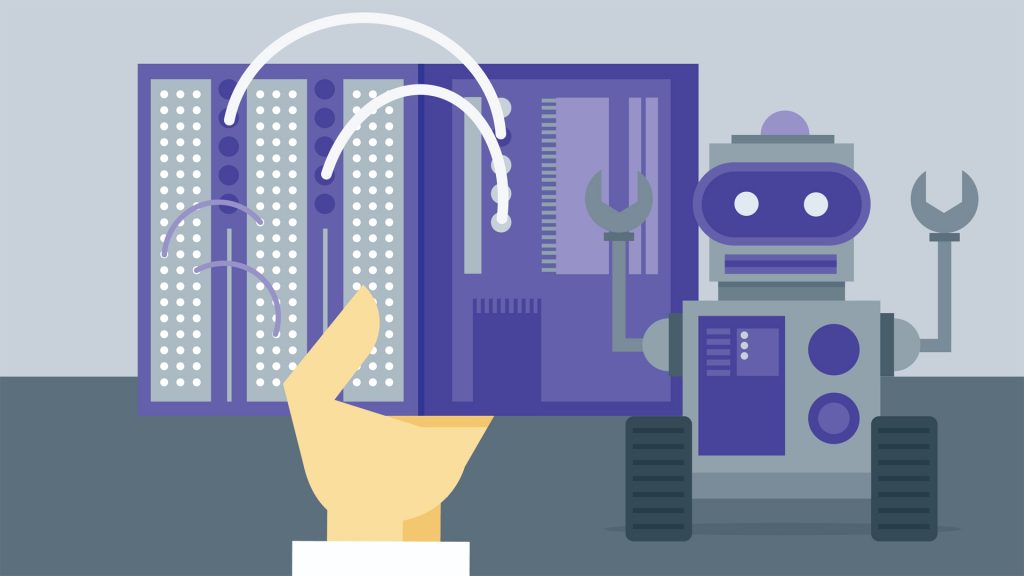
Microcontrollers power everything from your thermostat to your kid’s RC car. Arduino, the family of open-source single-board microcontrollers, puts that power in the consumer’s hands, allowing serious programmers and hobbyists alike to program their own interactive objects.
If you’re new to do-it-yourself computing, start by learning how to get your Mac or Windows computer communicating with Arduino and reviewing the basics of electronic components and circuits. Then tour the most basic Arduino model, the Uno, and learn to write your first program.
Moving to the (PWM): Pulse width modulation, is an essential skill for connecting Arduino microcontrollers to motors or lights, providing a way to approximate analog voltage levels with digital signals. Using PWM, you can control and program the brightness of lights and the speed of motors—bringing your projects to life.
Topics include:
- Installing Arduino software on Mac and Windows
-
PWM Includes:
- Using basic PWM output
- Adjusting the brightness of LEDs
- Color mixing with RGB LEDs
- Using analog inputs to drive output
- Testing components with a multimeter
- Using the map function
- Debugging code efficiently with the serial monitor
- Controlling servos and motors
- Understanding circuit diagrams
- Using a solderless breadboard
- Writing your first project for the Arduino Uno
- Driving with the Arduino Robot
- Sensing and adjusting light
- Troubleshooting techniques
Download the exercices files: